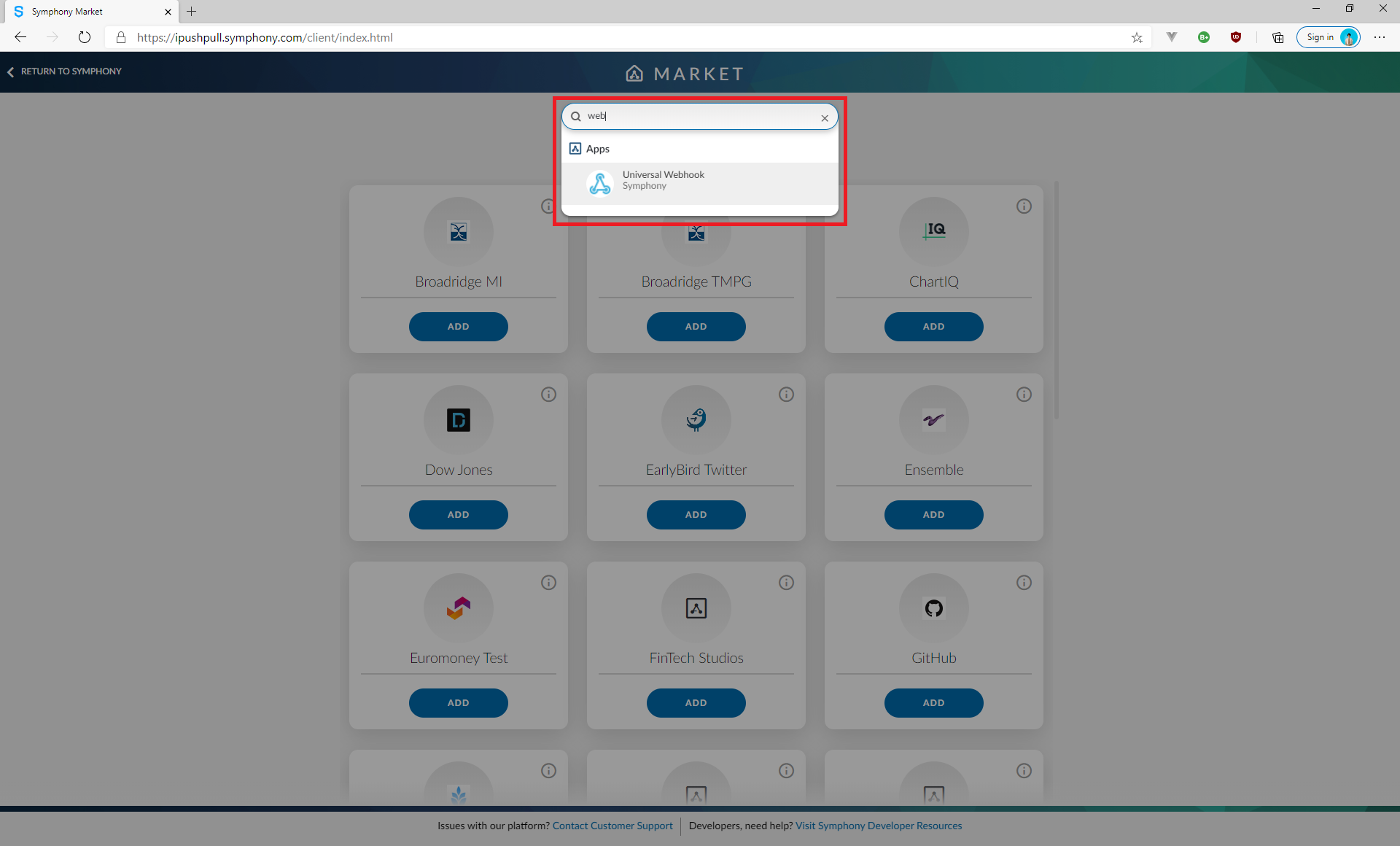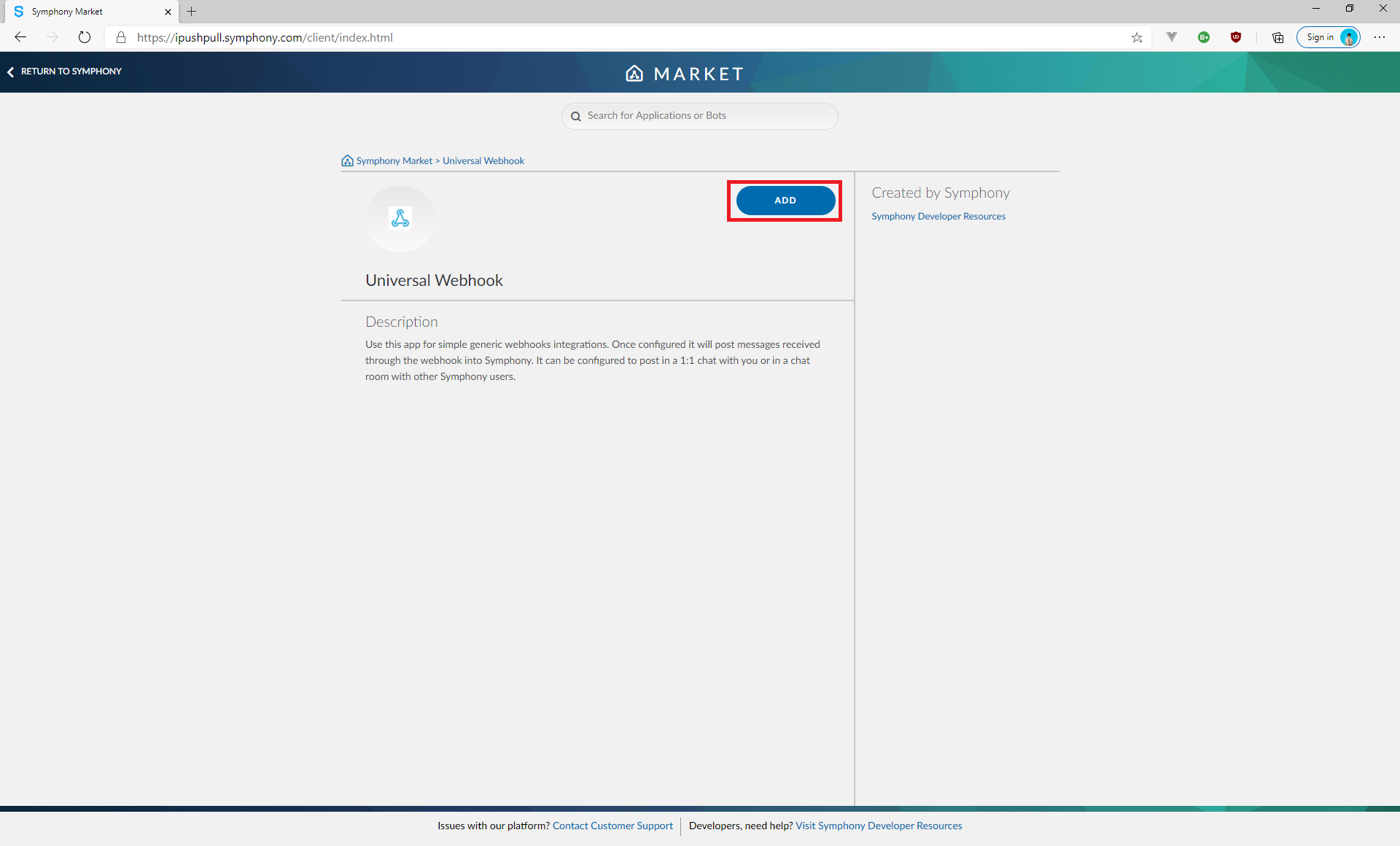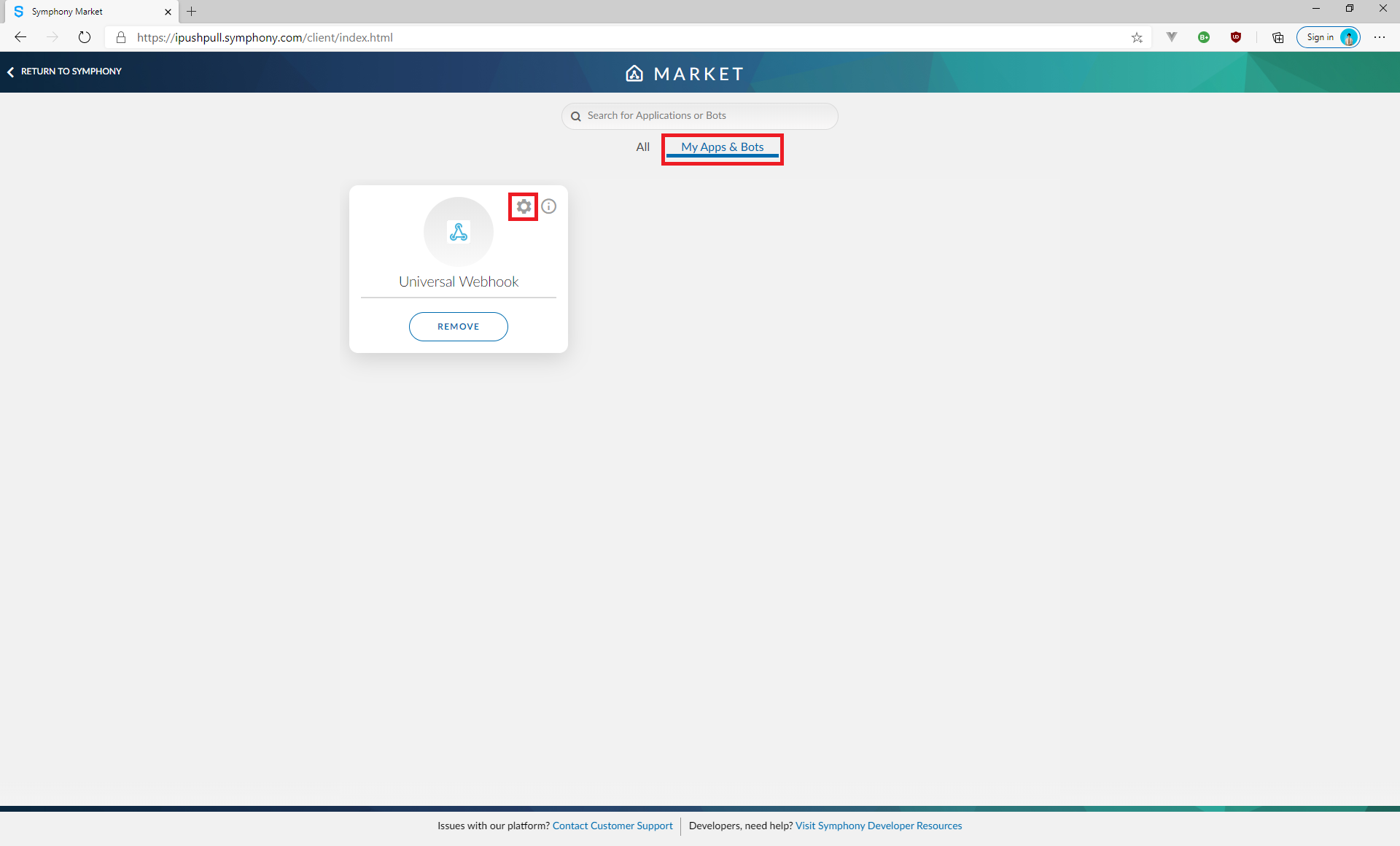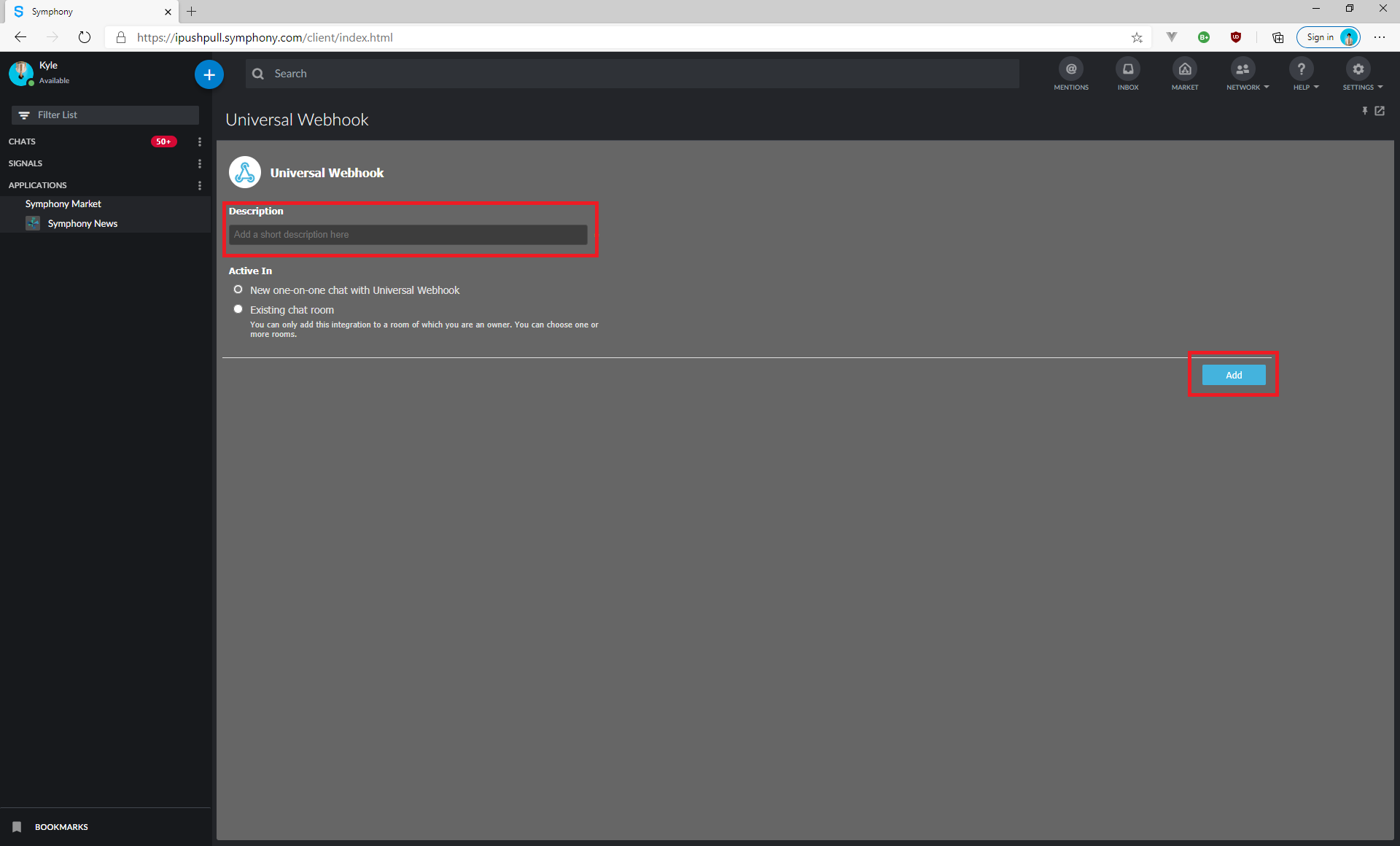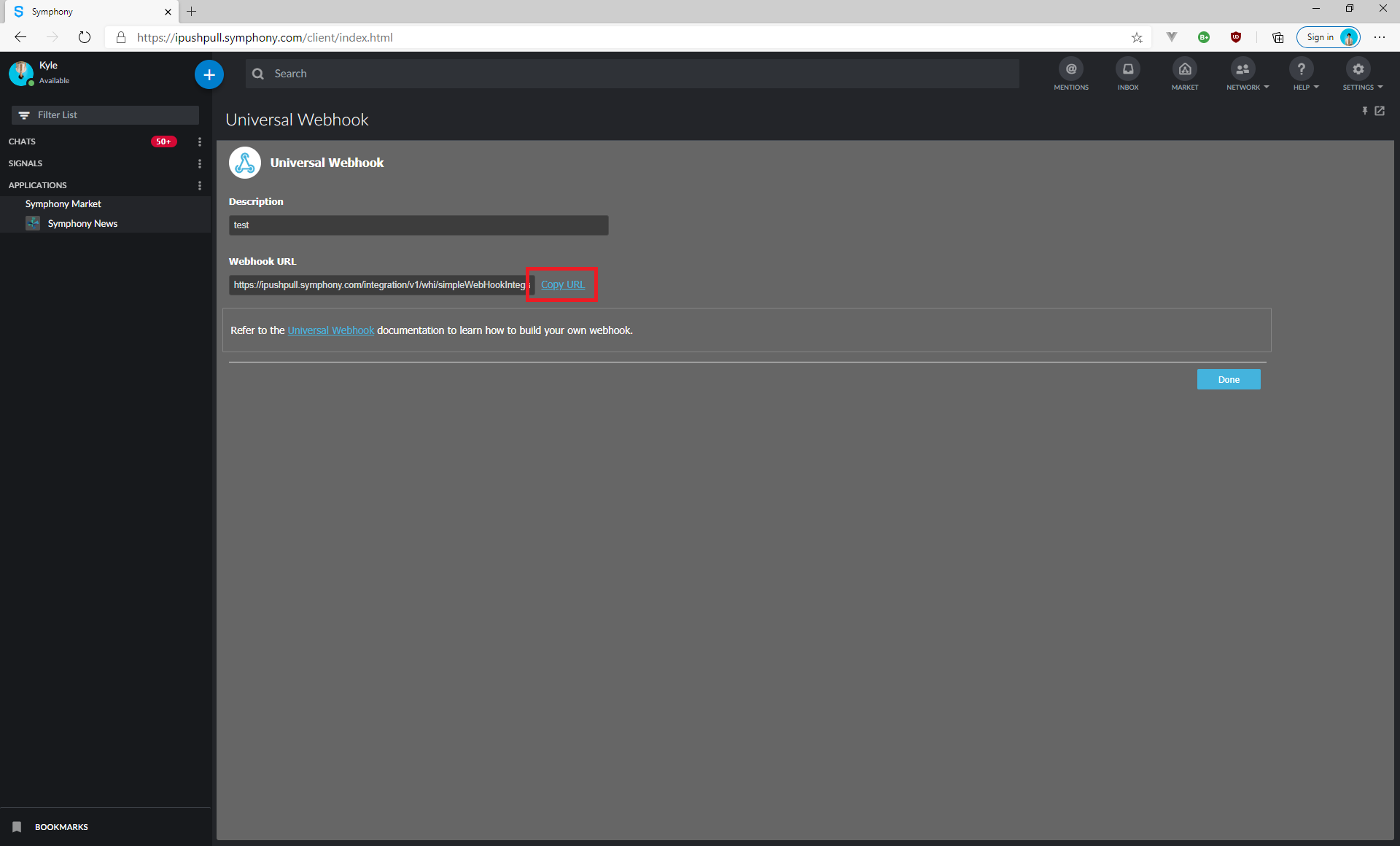This article will walk you through how to create a Symphony Webhook for your Notifications Page.
1.
Select Symphony Market from the left hand menu.
2.
Select Universal Webhook from the available list.
3.
Click Add , then Return to Symphony and then enter Symphony Market again.
4.
Click Settings (Cog Icon)
5.
Enter a descriptive name for the Webhook and then either create a new Chat room or an existing one.
6.
Copy the unique URL for the Symphony Webhook.