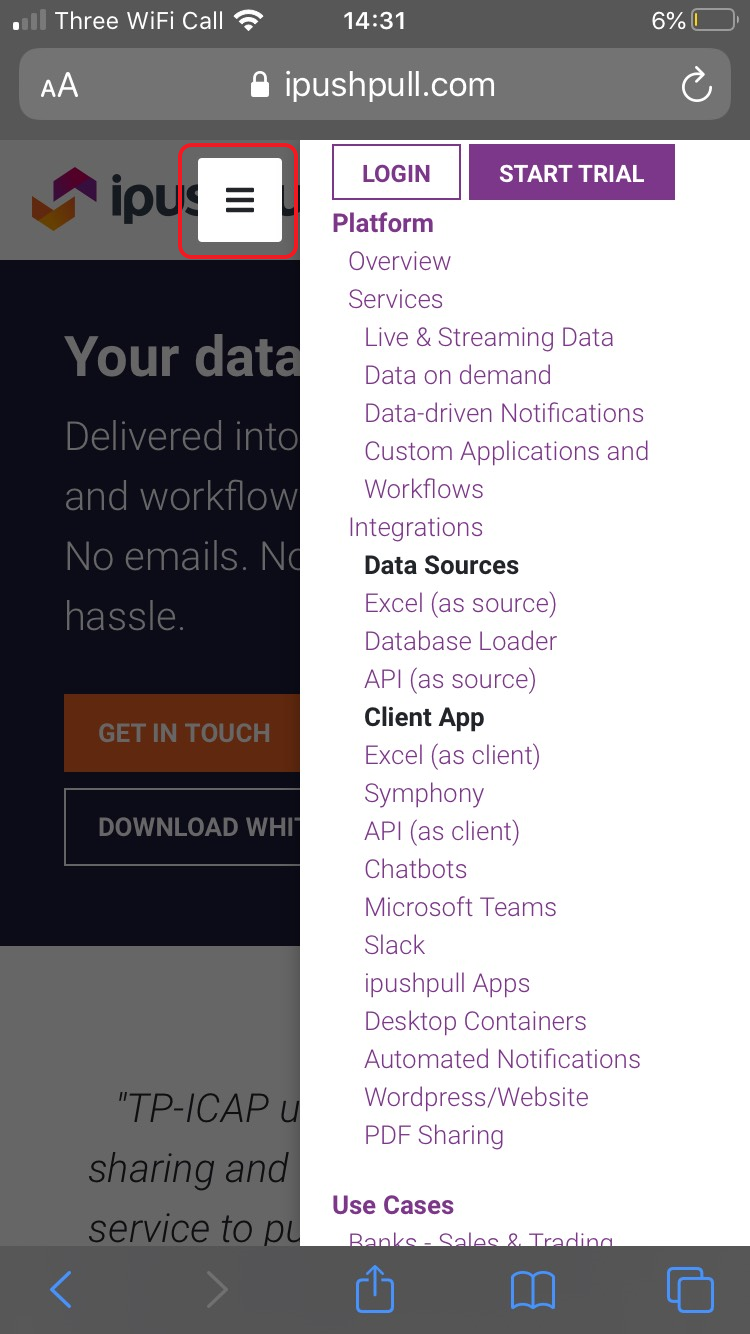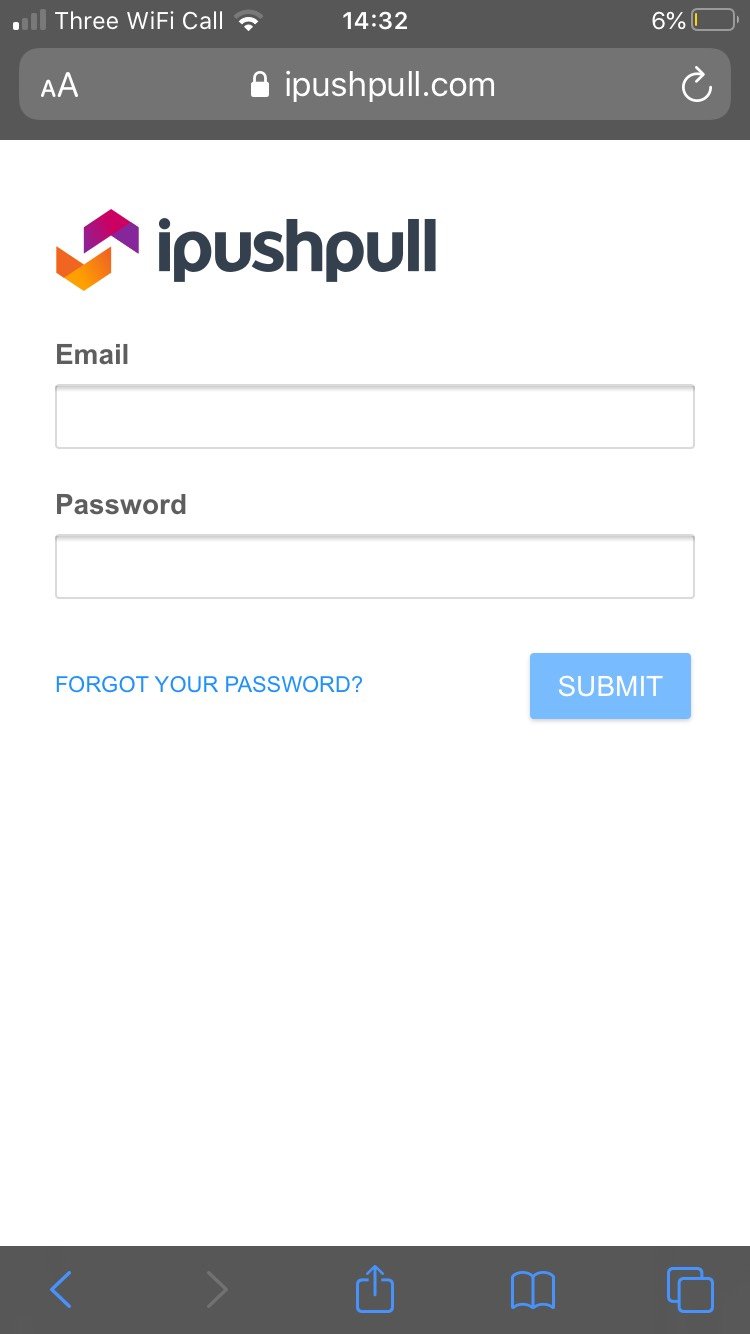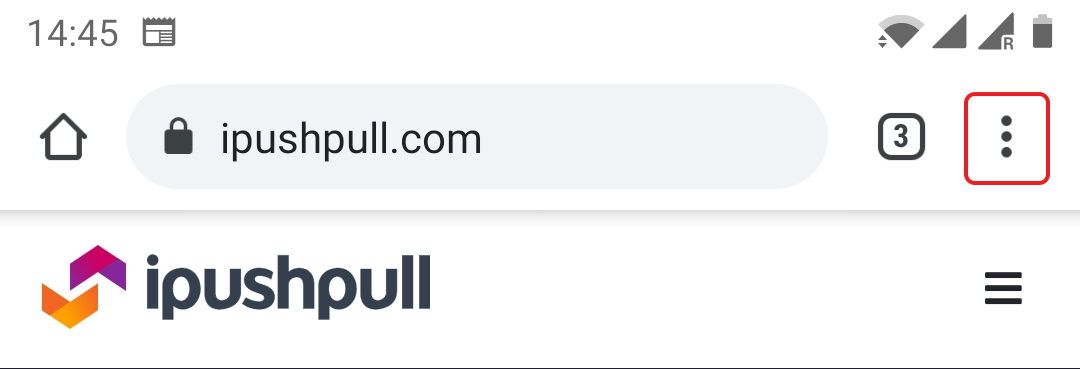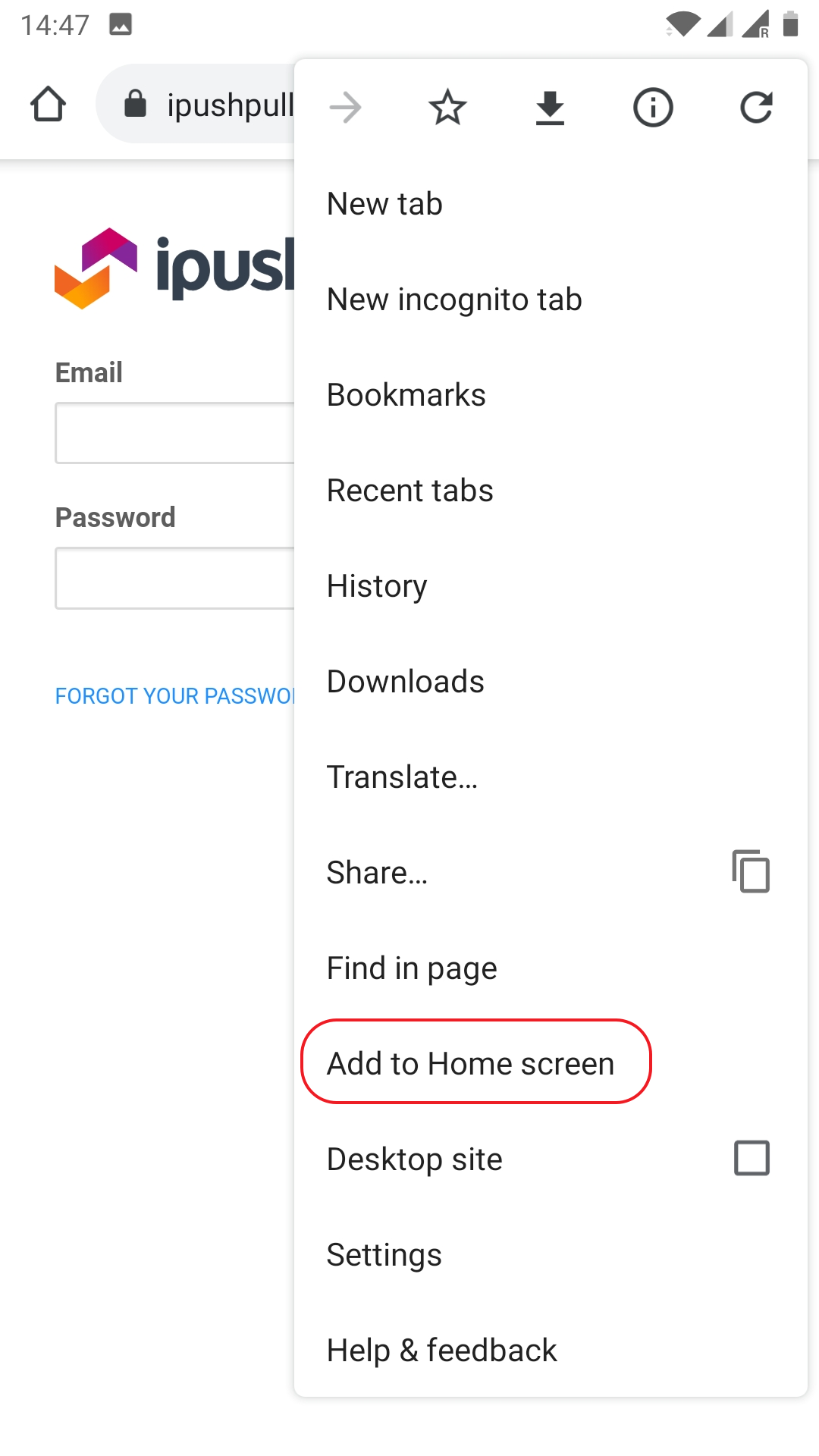To install the ipushpull application on the mobile’s Home screen, use the following steps.
Please note you need to have registered with ipushpull to validate your login credentials
1: From your mobile device open the web browser and log in to ipushpull
2: Once logged in then depending on your operation system open the menu to allow you to ‘Add to Home Screen’
iOS
Android
Open Menu:
Select ‘Add to Home Screen’:
Open Menu:
Select ‘Add to Home Screen’:
3: You will now see an icon on your home screen for the ipushpull application.