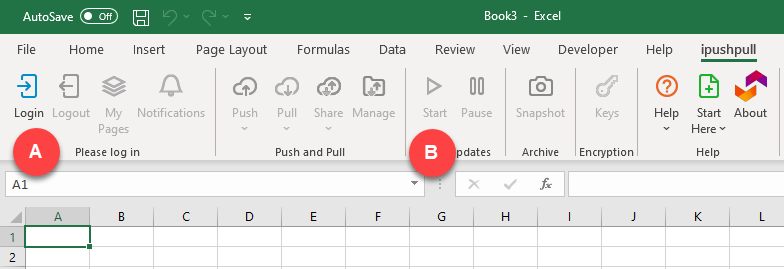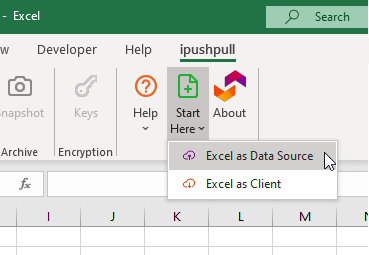This article explains how you can send Data Notifications from Excel using ipushpull. You can use ipushpull to send data-driven notifications from Excel to email, SMS and chat apps like Slack, MS Teams and Symphony.
The Excel add-in is only supported on Microsoft Windows Desktop Excel |
1. Sign up for ipushpull and install our Excel add-in
First, make sure you have signed up to ipushpull and installed our Excel add-in. Note that the add-in currently only supports Microsoft Windows Excel. For help installing it see Data Source - Installing the Excel Add-in.
2. Log in to ipushpull and open the ipushpull Demo Sheet
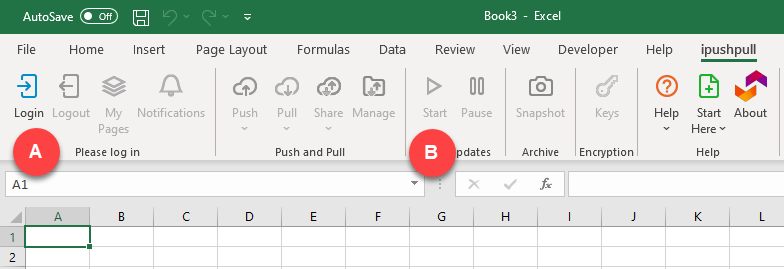
Start Excel, select the ipushpull tab on the Excel ribbon then Login (A)
Press the Start button (B) to enable pushing and pulling from your sheet
To open our demo sheet, select Excel as Data Source from the Start Here menu:
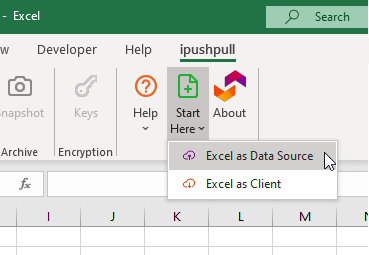
Click the 5. Notifications tab to see the notifications example:

3. Link the spreadsheet to your Notifications Page
You trigger notifications by sending updates from Excel to your ipushpull Notifications Page. We’ve already added the iPush() function that does this into cell J17 in the Notifications Demo sheet. Next you’ll configure it by entering your Folder and Page name.

If you don’t know your Folder and Page Name, you can find them in the ipushpull app here.
4. Set up your Notification
Now choose what message to send and who to send it to.
Enter a Notification Name into the cell coloured purple (I7). This can be anything you like - it’s for your own reference and is useful when managing multiple notifications.
Enter one or more Notification Destinations (separated by commas) into the cell coloured blue (L7). You can view or create your Destinations in the ipushpull app here.
Enter the message you want to send into the cell coloured green (M7). This can also be anything you like.

5. Trigger your Notification
You are now ready to send a notification from your spreadsheet!
The value in the cell coloured red (K7) is used to trigger your notification. When it changes from FALSE to TRUE the message you entered in M7 will be sent to the Destinations you entered in L7.
Try it:
Change the value in K7 to TRUE
Check your email inbox, mobile or cellphone or chat application to see the message
If you received your notification, well done! To send custom Notifications from your own spreadsheets you can create triggers that change from False to True when your data changes. See Advanced: How to send Data Notifications from Excel for a real-world example.
If you didn’t receive your notification, check our troubleshooting tips below.
6. Troubleshooting
If your notifications haven’t arrived, check:
Have you logged into ipushpull and pressed the Start button on the Excel ribbon?
Are you pushing to the Notifications Page in your Folder?
Are your Destinations correct?
If you’ve sent an email notification, is it in your spam folder?
For full troubleshooting help see Troubleshooting Notifications Problems.
Next steps
You've successfully sent Notifications from your Excel sheet to your Destinations.
Next steps:
How To Add Another Trigger to an Existing Notification
How To Add, Edit and Delete users from an existing Destinations List
How to add a new destination and edit an existing Notification Page in Excel
Create a new Notifications page and link it to your Excel sheet
For further help visit the ipushpull Support site.