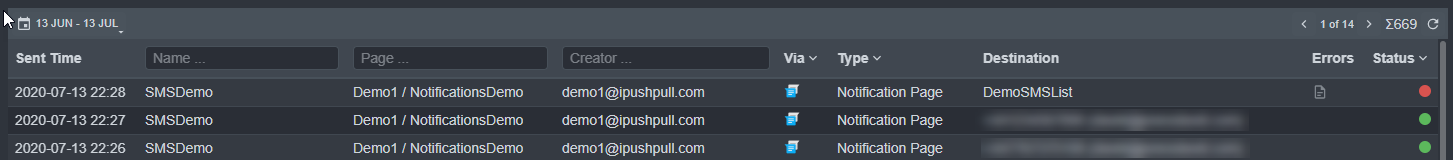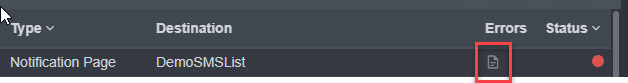This article explains what to do if your ipushpull Notifications haven’t arrived.
1. General Troubleshooting Tips
1a If you are not sure that your Destination is working, test it using the ipushpull Web App
Click here to see your Destinations in the ipushpull web app
Drill down to find the Destination you’re having problems with:

Click the Send your test message button to send a test message
If there’s a problem with the Destination then the app will give you suggestions how to fix it.
1b Check your Notifications History to see if an error has occurred
Click here to view your Notifications History in the ipushpull web app. This lists all the notifications sent from your ipushpull account:
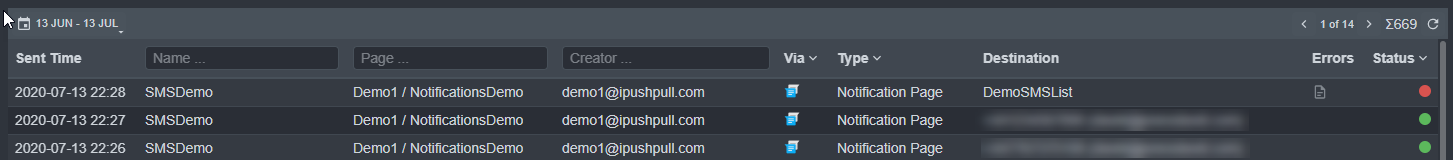
If the list doesn’t include an entry for the notification you just tried to send, go to step 1a and test your Destination.
If the list includes an entry for the notification you just tried to send, check its status. If the status is red, an error has occurred. Click on the small file icon for more information about the error:
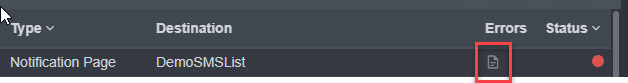
If the status is green, ipushpull sent the Notification successfully. If you didn’t receive it, check the Destination Type tips below.
2. Solving Email Notification Problems
If you tried to send an email notification but it didn’t arrive:
3. Solving SMS Notification Problems
If you tried to send an SMS notification but it didn't arrive:
Check you are sending it to the correct phone number
Check the phone number has been entered in the correct format in the target user’s profile. The correct format is the plus sign, followed by the country code, followed by the number e.g. +441234567890.
Check SMS notifications are enabled for your account. ipushpull may disable notifications for accounts that overuse their SMS quota. Contact ipushpull sales for more details.
4. Solving MS Teams Notification Problems
If you tried to send a notification to an MS Teams channel but it didn’t arrive:
See Create an MS Teams Incoming Webhook for more help.
5. Solving Slack Notification Problems
If you tried to send a notification to a Slack channel but it didn’t arrive:
See Create a Slack Incoming Webhook for more help.
6. Solving Problems with Notifications from Excel
If your Destinations are working properly but you can’t send notifications from Excel:
Check that you have entered the correct Folder and Page name for your Notifications Page
Check you have clicked the Start button on the ipushpull ribbon
Check you are pushing the full range to your page. You need to send all five columns plus the column headings:

See Pushing Data from Excel using the ipush Function for more help.
Contact ipushpull Support
If you are still having problems then please contact the team at ipushpull support.